Vim provides a wide range of functions for file formatting, starting with basic features such as reindent.
VimL Implementation
Creating a function within Vim to process the file is likely the most straightforward approach. The primary purpose of this function is to pass the filename to an external command for formatting. Leveraging the rich ecosystem of Python formatting tools available from the command line allows the function to efficiently and consistently format files, tapping into powerful, pre-existing solutions for code aesthetics and standardization. In effect, the role of the function is to pass the filename to the call below:
|
|
This is the simplest implementation, where the file path is passed into the formatting function, and the formatted file is then read back into the buffer.
|
|
- Define Function: The function
FormatThisPythonFileis defined to format the current Python file. - Get Filename:
let filename = expand("%")retrieves the name of the current file being edited in Vim. - Construct Command:
let cmd = "autopep8 --verbose --in-place --aggressive --aggressive " . filenameconstructs the command to runautopep8with the aggressive formatting options on the file. - Execute Command:
let result = system(cmd)executes the constructed command using the system shell and stores the result. - Reload File:
execute(':edit! ' . filename)reloads the formatted file into the Vim buffer to reflect the changes made byautopep8. - Output Result: echo result outputs the result of the
autopep8command to the user.
This implementation has a few major drawbacks:
- To pass the most recent content of the file into
autopep8, the file must be saved. - More importantly, the file’s history is lost at this stage.
An alternative implementation avoids these issues by not replacing the file content directly. Instead, it updates the buffer with the formatted content. This function could look as follows:
|
|
In this implementation:
- The filename is retrieved using
expand("%"). - The
autopep8command is constructed and executed, with its output stored in theresultvariable. - The current buffer content is deleted with
execute "%d". - The formatted content from
resultis inserted back into the buffer. - The first line, which may be an empty line due to the
putcommand, is deleted withexec "1,1d". - The command
FormatThisPythonFileis created to call the function.
Example
The GIF below demonstrates the changes between the formatted and unformatted versions of the file after using the function, along with the ability to switch between the historical and formatted versions of the file.
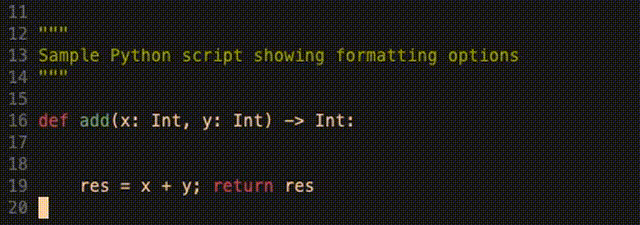
Conclusion
Vim’s extensibility makes it an excellent tool for developers who want to integrate powerful command-line utilities into their workflow. By leveraging Python formatting tools like autopep8, you can maintain clean and consistent code effortlessly. The ability to create custom Vim functions to automate these tasks further enhances productivity and ensures that your code adheres to best practices with minimal effort. This seamless integration of command-line tools within Vim highlights its flexibility and power, making it an invaluable asset for any developer’s toolkit.
Notable mentions
vim-autopep8, maintained by tell-k, offers an even more comprehensive implementation. It handles details such as maintaining cursor position and the ability to format selected parts of the file.